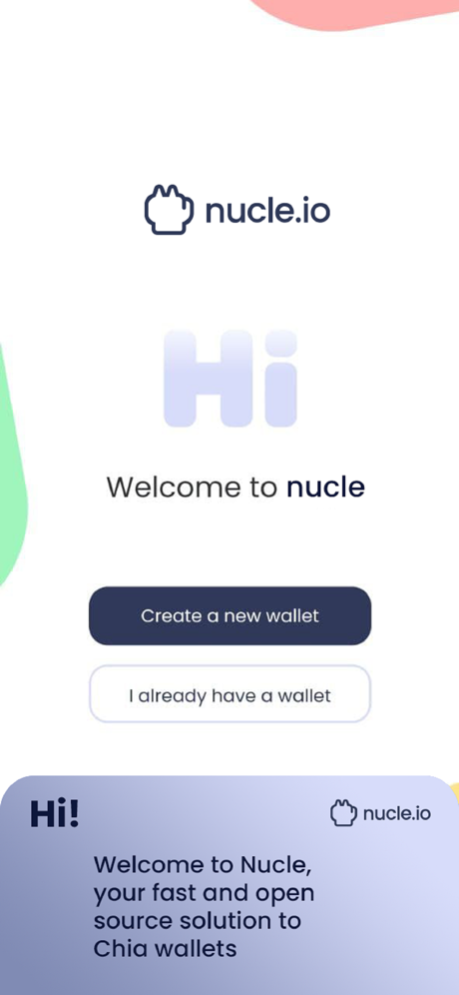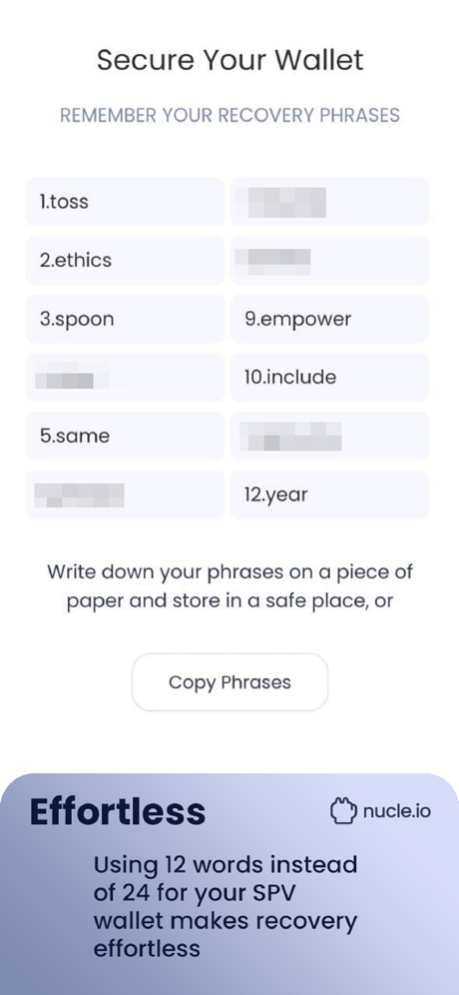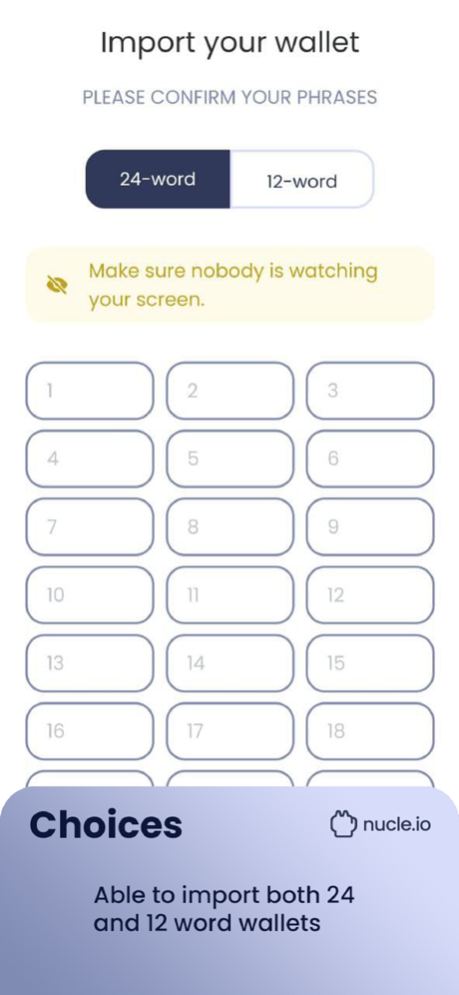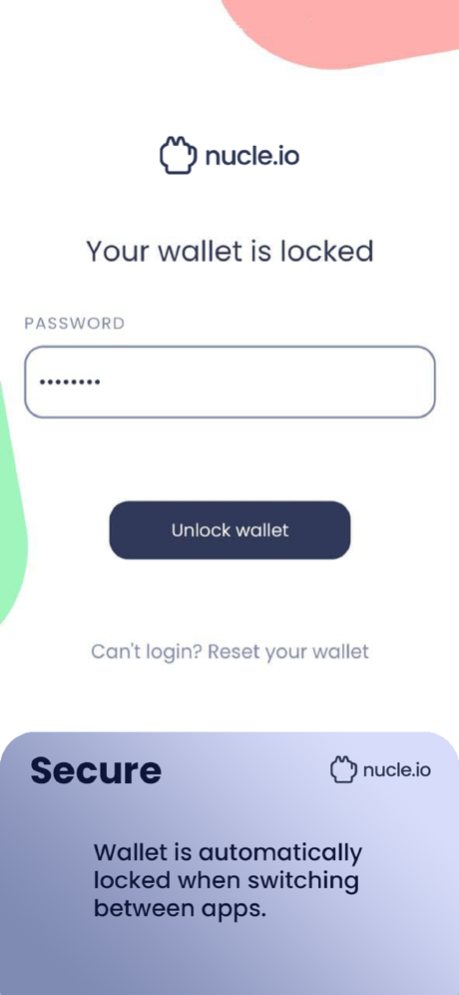Nucle - Chia Crypto Wallet 2.2
Free Version
Publisher Description
Nucle is the world’s first open-source based, fully decentralized Chia blockchain “SPV” type wallet. Nucle gives you instant access to your XCH via your Recovery Phrases (mnemonic seed), instead of waiting days to sync to the Chia blockchain to access your funds or storing your crypto on a centralized exchange. Your Recovery Phrases are never at risk because they are stored locally on your device and never on our servers (because it’s decentralized!).
In-sync, ultra fast transactions
Using SPV technology similar to other lightweight wallets, Nucle stays in-sync to the node so your wallets don’t have to. This means as soon as you create or import a wallet into Nucle, you’re immediately synced to the blockchain and are able to send transactions immediately while keeping control of your Recovery Phrases.
Open Source and Secure
Nucle is based on our own open source libraries which will be published to the community. Not only will the community verify that storing your Chia is safe on Nucle, but Chia Network themselves have verified the entire code base. On top of that, Nucle hired an AppSec team to do an end-to-end security review to find and remove vulnerabilities. Nucle is committed to being a fast, lightweight wallet worthy of your trust.
Feb 23, 2022
Version 2.2
Added .00005 network transaction fees paid to the Chia Blockchain to combat the recent ongoing dust storms that have been clogging transfers.
Fixed some crashes.
Made features load faster.
Improved stability.
About Nucle - Chia Crypto Wallet
Nucle - Chia Crypto Wallet is a free app for iOS published in the Accounting & Finance list of apps, part of Business.
The company that develops Nucle - Chia Crypto Wallet is Emergent Coin. The latest version released by its developer is 2.2.
To install Nucle - Chia Crypto Wallet on your iOS device, just click the green Continue To App button above to start the installation process. The app is listed on our website since 2022-02-23 and was downloaded 0 times. We have already checked if the download link is safe, however for your own protection we recommend that you scan the downloaded app with your antivirus. Your antivirus may detect the Nucle - Chia Crypto Wallet as malware if the download link is broken.
How to install Nucle - Chia Crypto Wallet on your iOS device:
- Click on the Continue To App button on our website. This will redirect you to the App Store.
- Once the Nucle - Chia Crypto Wallet is shown in the iTunes listing of your iOS device, you can start its download and installation. Tap on the GET button to the right of the app to start downloading it.
- If you are not logged-in the iOS appstore app, you'll be prompted for your your Apple ID and/or password.
- After Nucle - Chia Crypto Wallet is downloaded, you'll see an INSTALL button to the right. Tap on it to start the actual installation of the iOS app.
- Once installation is finished you can tap on the OPEN button to start it. Its icon will also be added to your device home screen.